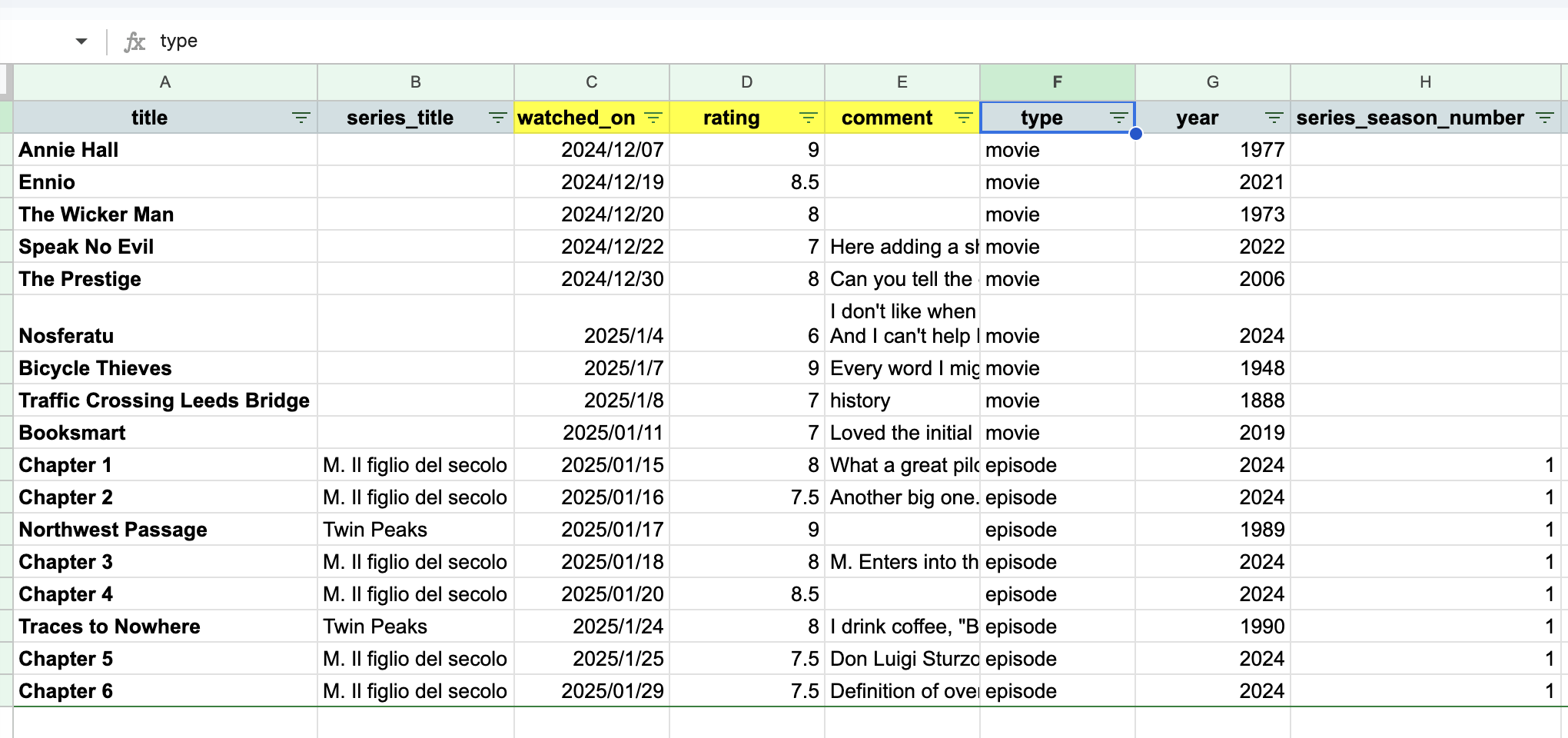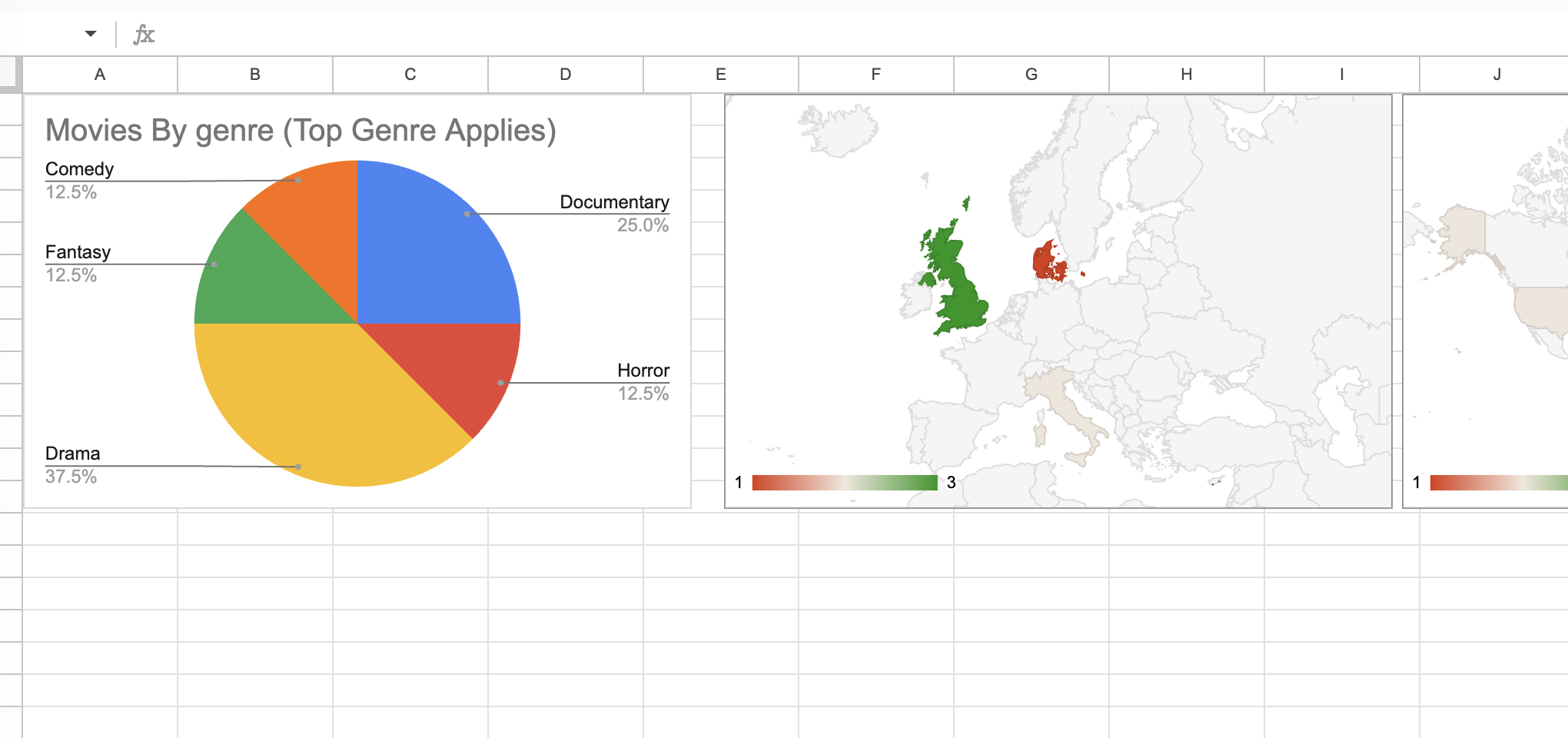I love movies. And I love data. What about a spreadsheet storing all the movies and tv series I will be watching over my life?
Yes, if you work in tech, in data, especially, you might argue with me through the infamous “Excel is not a Database” quote. But I think that Excel is a very versatile and functional tool for projects like this one. It’s free, easy to use, lightweight and an all-in one solution: “Backend” and “FrontEnd” are both stored on a single spreadsheet.
Every movie is saved automatically to a sheet through a Google App Script function which, given an IMDB movie ID as an input, will store all the main details about the movie itself. I can add then some additional information, such the watching date, my personal rating, and a short comment (I do usually tend to train my logline skills).
You can have a look at my personal spreadsheet. The most interesting Tabs are MoviesDB, the actual database where all the movies and series are stored, and Movies - Dashboard, containing some initial tiles generated from my movies watchlist.
There are also some other interesting sheets, such as APIs, used to generate my recently watched footnote feature, but I might dedicate a special post to them.
If you like it, and you would like to create your personal Movies Database too, you can follow the setup instructions from this Github Repository.
Let me know if you have questions or suggestions (about movies, too), I’d love to hear more from you.